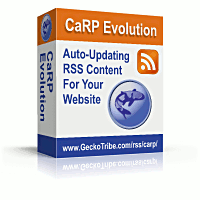
CaRP: Caching RSS Parser - Documentation
CaRP Interactive FAQ
Getting Started: Free Download | Purchase | Install
Reference: Functions | Plugins | Themes | Full Index
Etc.: Display Formatting | Example Code | Affiliates
Getting Started: Free Download | Purchase | Install
Reference: Functions | Plugins | Themes | Full Index
Etc.: Display Formatting | Example Code | Affiliates
Installation
There are three ways to get CaRP installed on your server:
- Hire an independent contractor to install it for you.
- Semi-automated installation:
- Download and unpack CaRP.
- Follow this instructions in README.HTML (which you'll find after unpacking the CaRP archive).
- Manual installation (may be less secure than semi-automated installation):
- Download and unpack CaRP.
- Upload carp.php, carpinc.php to your webserver. If you wish to override any of the default configuration settings, modify carpconf.php to do so (see the configuration page for details) and upload it to the same directory.
- If you have purchased CaRP Evolution, upload the plugins directory to the same directory as carp.php.
- Create three directories in the directory where you uploaded the files: manualcache, autocache and aggregatecache.
- Set the access permissions on these directories directories to ensure that they are writable by CaRP. (Refer to your server's documentation to find out how to do this. For UNIX/Linux/*BSD servers, use the command "chmod 777 manualcache autocache aggregatecache". If you are able to change the group ownership of these directories to the group that your webserver runs as, you may be able to increase the security of your setup by doing so and setting the permissions to 770 instead of 777. Your FTP client may also have the ability to set permissions).
- Add code like the following to your webpage at the point where you want to display the newsfeed:
<?php
require_once "/path/to/carp.php";
CarpCacheShow("http://domain_name.com/path/to/rss/feed/file");
?> - If you are using a proxy server:
- For CaRP version 3.3 or later, set the "proxyserver" configuration option (see the configuration page).
- For CaRP versions up to 3.2, use the following syntax when specifying the address of the RSS feed (all on one line with no spaces), and read about the 'proxyauth' configuration option if your proxy server requires authorization:
http://proxy.server.name.com/http://domain_name.com/
path/to/rss/feed/file