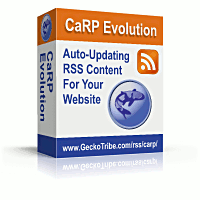
CaRP: Caching RSS Parser - Documentation
CaRP Interactive FAQ
Getting Started: Free Download | Purchase | Install
Reference: Functions | Plugins | Themes | Full Index
Etc.: Display Formatting | Example Code | Affiliates
Getting Started: Free Download | Purchase | Install
Reference: Functions | Plugins | Themes | Full Index
Etc.: Display Formatting | Example Code | Affiliates
QuickTime
QuickTime is a plugin bundled with CaRP Evolution. Use it to display QuickTime, MPEG and MPEG-4 videos using the QuickTime browser plugin.Installation:
To install QuickTime, put quicktime.php into the "plugins" folder inside the folder containing carp.php. (If no plugins folder exists, create one.)
Use:
To tell CaRP Evolution to use QuickTime, first, enter the following command into your webpage after "require_once '/path/to/carp.php';":
CarpLoadPlugin('quicktime.php');
Then use the CarpConf function to change your iorder configuration setting to something containing "quicktime" -- for example:
CarpConf('iorder', 'link,quicktime');
Because the QuickTime player loads all movies on the page whether they are played or not, it is recommended that you minimize the number of items you display from feeds with lots of videos attached, for example.
CarpConf('maxitems', 3);
Configuration:
The QuickTime plugin has the following settings:
- before: Controls what HTML code or text is displayed before each video.
This setting is empty by default.
- after: Controls what HTML code or text is displayed after each video.
The default value for this setting is "<br />" (an HTML line break tag).
- height: Specifies the height, in pixels, of the video player.
The default is 240.
Be sure to set this equal to or greater than the actual height of the video -- QuickTime will not scale the video.
- width: Specifies the width, in pixels, of the video player.
The default is 320.
Be sure to set this equal to or greater than the actual width of the video -- QuickTime will not scale the video.
- autoplay: Specifies whether the video should begin playing automatically when the page is loaded.
The default value is "false".
You should only set this to "true" if you are only displaying a single video
(for example, if "maxitems" is set to 1,
or you are using the FlexFormat plugin to remove "quicktime" from the "iorder" setting after the first item).
- controller: Specifies whether video controls (a play button, etc.) should be displayed.
The default is "true".
When set to "true", 16 pixels are added to the "height" setting to accomodate the controls.
If set to false, you should either display only 1 video and set it to autoplay,
or include a note telling the visitor to double-click the video to start playing.
- background: The background color to be displayed around the video
if the width and height settings are greater than the dimensions of the video.
The default is "#ffffff" (ie. white).
$quicktimeconf['width']=400;
$quicktimeconf['height']=300;Example Code:
Here's an example of the full code for a simple webpage that uses this plugin:
<html>
<head>
<title>QuickTime Videos</title>
</head>
<body>
<?php
require_once '/YOUR/PATH/TO/carp/carp.php';
CarpLoadPlugin('quicktime.php');
CarpConf('iorder','title,quicktime');
CarpConf('maxitems',3);
$quicktimeconf['width']=400;
$quicktimeconf['height']=300;
$quicktimeconf['after']='<hr>';
CarpCacheShow('http://example.com/videos.rss');
?>
</body>
</html>