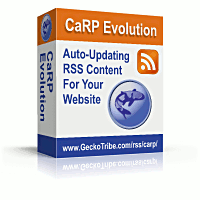
CaRP: Caching RSS Parser - Documentation
CaRP Interactive FAQ
Getting Started: Free Download | Purchase | Install
Reference: Functions | Plugins | Themes | Full Index
Etc.: Display Formatting | Example Code | Affiliates
Getting Started: Free Download | Purchase | Install
Reference: Functions | Plugins | Themes | Full Index
Etc.: Display Formatting | Example Code | Affiliates
Podcast
Podcast is a plugin bundled with CaRP Evolution 4.0.8 and higher. It works with the 1 Pixel Out Audio Player to display a Flash-powered audio player for each MP3 in a podcast feed.
Beginning with version 4.0.21a, it can alternatively use an HTML5 "audio" tag to play the podcast. Be aware, however, that not all major browsers currently support the MP3 format with the audio tag.
Example Podcast Feed
Podcast – White Hat CrewInterview: Ryan Healy on Copywriting
If you're interested in getting into the copywriting business, today's interview is for you. Copywriter Ryan Healy recently took time out of his schedule to share his insights and experience on topics like who might enjoy and do well as a copywriter, how to get started in the industry, and more. You can listen to...
[read more]
What Does “Know, Like and Trust” Mean to Affiliates?
You've heard it before: "customers buy from people they know, like and trust. So let your personality shine." That's fine if you've got a product to sell, but what if you make your living as an affiliate? Does the advice still apply? In short, yes. But not only in the way you're thinking. The obvious...
[read more]
Announcing the White Hat Crew Inner Circle
I'm a little late posting today, because I've been putting the finishing touches on something new: the White Hat Crew Inner Circle. I'd been thinking of doing something like this for a while, and my interview with Terry Dean last month (which I published a few days ago) pushed me over the edge. The Inner...
[read more]
My Kindle 3 (Wi-Fi) Experience
My wife and I had been thinking for a while of getting Amazon Kindles, so when dad asked what we wanted for Christmas, we decided it was time. Let me share the good and bad of my experience so far. Since wireless internet is available at home and church, and we don't anticipate needing urgent...
[read more]
Installation:
To install Podcast:
- If "podcast.php" is not already found in your "plugins" folder, upload it to that folder.
- Download the 1 Pixel Out Audio Player.
- If you have a WordPress blog, you may wish to install it in your WordPress plugins directory.
- Otherwise, upload just audio-player.js and player.swf to your webserver. You can put them anywhere as long as they're web-accessible and both files are in the same folder.
Use:
To tell CaRP Evolution to use Podcast:
- Enter the following command into your webpage after "require_once '/path/to/carp.php';":
CarpLoadPlugin('podcast.php'); - Tell the plugin where audio-player.js and player.swf are located by adding a line of code like this:
$podcastcarpconf['player-path']='/blog/wp-content/plugins/audio-player/';
- The path should end with "/".
- If the files are not on the same server as the page where you're displaying the podcast, enter the full URL of the folder. Otherwise, you can enter just the path as in the example above.
- By default, the plugin adds a "<br />" (line break) tag after the podcast player. If you wish to change that, or add something before the podcast player, use CaRP's "bipodcast" and "aipodcast" settings to specify what to display. Be sure to set those settings after loading the plugin.
- If desired, use the settings below to customize your podcast players.
Important Notes:
- The 1 Pixel Out Audio Player (and thus this plugin) is compatible only with MP3 audio files.
- The 1 Pixel Out Audio Player (and thus this plugin) is compatible only with files with sample rates of 11.025kHz, 22.050kHz and 44.100kHz. Files with other sample rates will play incorrectly.
Configuration:
The Podcast plugin has the following settings, which are members of the array $podcastcarpconf:
- flash: [CaRP >= 4.0.21a] 1 to use the Flash audio player (the default). 0 to not use it.
- html5: [CaRP >= 4.0.21a] 1 to use the HTML5 "audio" tag. 0 to not use it (the default).
If HTML5 is enabled, it takes precedence over Flash.
However, in browsers that don't support the audio tag, the Flash player will still work.
(However, in browsers that do support the audio tag, but don't support MP3 in the audio tag,
the Flash player won't be displayed if HTML5 is enabled.)
- check-for-mp3:
If set to 1 (the default),
the plugin tries to verify that the audio file is an MP3 by checking for "mp3" (not case sensitive) in the filename.
If "mp3" does not appear in the filename, no audio player will be displayed.
If set to 0, it will create an audio player for any audio enclosure, whether the filename contains "mp3" or not.
Flash-Only Settings
- player-path:
The path to the 1 Pixel Out Audio Player as shown above.
- bg:
The background color of your page in the place where the audio player will be displayed.
Specify this an all colors as six digit hexidecimal values (0 - 9 and A - F).
- player-settings:
This is an array of colors for each part of the audio player as shown here:
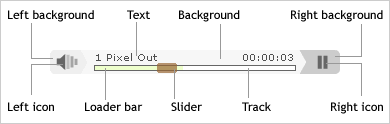
Set these settings like this:
$podcastcarpconf['player-settings']['leftbg']='0033CC';- bg: The background of the player when it's open
- leftbg: The background of the left side of the player
- lefticon: The icon on the left side
- rightbg: The background of the right side when the mouse isn't over it
- rightbghover: The background of the right side when the mouse is over it
- righticon: The icon on the right side when the mouse isn't over it
- righticonhover: The icon on the right side when the mouse is over it
- text: The text inside the player
- slider: The slider "thumb" in the player
- track: The inside of the part of the track that has been loaded but not played
- border: The border of the track
- loader: The inside of the part of the track that has been played
- flash-settings: [CaRP >= 4.0.21a]
This is an array of settings that apply only to the Flash player.
Set these settings like this:
$podcastcarpconf['flash-settings']['width']=500;- id-base-name: Each audio player that's displayed on the page will have an ID beginning with the value of this setting, followed by a number. The default is "audioplayer".
- width: The width of the audio player in pixels (default 290).
- height: The height of the audio player in pixels (default 24).
HTML5-Only Settings
- html5-settings: [CaRP >= 4.0.21a]
This is an array of settings that apply only to the HTML5 player.
Set these settings like this:
$podcastcarpconf['html5-settings']['autoplay']=1;- autoplay: 1 to automatically start playing the first podcast on the page. 0 not to (the default).
- controls: 1 to show playback controls (the default). 0 not to.
- loop: 1 to automatically loop the audio. 0 not to (the default).
- preload: 'none' not to preload any data for each audio file (the default). 'metadata' to preload only the metadata. 'auto' to let the web browser decide.
- class: The CSS class name for the audio tag. The default is blank.
- id-base-name: Each audio tag that's displayed on the page will have an ID beginning with the value of this setting, followed by a number. The default is "html5audio".
Example Code:
<?php
require_once '/YOUR/PATH/TO/carp/carp.php';
CarpLoadPlugin('podcast.php');
$podcastcarpconf['player-path']='/blog/wp-content/plugins/audio-player/';
$podcastcarpconf['bg']='FFFFFF'; // White page background
$podcastcarpconf['player-settings']['bg']='FFFFCC'; // Yellow player background
$podcastcarpconf['player-settings']['track']='006633'; // Dark green track
CarpCacheShow('http://example.com/podcast.rss');
?>