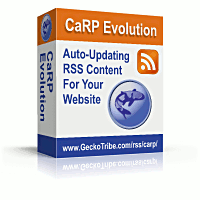
CaRP: Caching RSS Parser - Documentation
CaRP Interactive FAQ
Getting Started: Free Download | Purchase | Install
Reference: Functions | Plugins | Themes | Full Index
Etc.: Display Formatting | Example Code | Affiliates
Getting Started: Free Download | Purchase | Install
Reference: Functions | Plugins | Themes | Full Index
Etc.: Display Formatting | Example Code | Affiliates
Access Keys
Access Keys is a plugin bundled with CaRP Evolution. It adds "access keys" to the headline links of a newsfeed, enabling the links to be selected from the keyboard, rather than requiring a mouse. On Windows, type alt-[access key], or on Macintosh, control-[access key] (that's control, not command/apple).Installation:
To install Access Keys, put accesskeys.php into the "plugins" folder inside the folder containing carp.php. (If no plugins folder exists, create one.)
Use:
To tell CaRP Evolution to use Access Keys, enter the following command into your webpage after "require_once '/path/to/carp.php';":
CarpLoadPlugin('accesskeys.php');
Configuration:
By default, Access Keys selects the first letter or digit which has not been used as an Access Key from each headline and makes it the access key. That letter is displayed in [square brackets]. You may change this behavior by overriding the default values, as follows:
- keys: To change the characters that can be used as access keys, change the value of $accesskeysconf['keys'].
Only the characters listed will be used.
Also, the order in which they are listed determines the order in which they are used with the "beforelink" and "afterlink" methods (see below).
- before: This will be displayed before the access key.
- after: This will be displayed after the access key.
- method: This determines how access keys are assigned and where there are displayed.
Valid values are:
- choosechar - The default method--choose the first character from the headline which can be found in keys which hasn't yet been used and make it the access key.
- beforelink - Use the characters in keys in order, and display the access key before the link.
- afterlink - Use the characters in keys in order, and display the access key after the link.