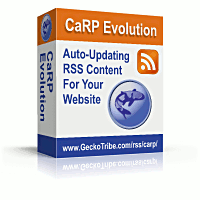
CaRP: Caching RSS Parser - Documentation
CaRP Interactive FAQ
Getting Started: Free Download | Purchase | Install
Reference: Functions | Plugins | Themes | Full Index
Etc.: Display Formatting | Example Code | Affiliates
Getting Started: Free Download | Purchase | Install
Reference: Functions | Plugins | Themes | Full Index
Etc.: Display Formatting | Example Code | Affiliates
CarpConfReset();
Reset CaRP's configuration options| Evolution | LE | Koi | SE |
| All | All | All | >=2.6 |
Resets all of the values in $carpconf (which control CaRP's behavior and the appearance of newsfeeds) to the default values specified in carp.php. When you are displaying multiple newsfeeds on one page with significantly different appearance, this is a convenient way to reset the configuration. IMPORTANT NOTE: This function resets CaRP's configuration to CaRP's defaults, and does not use any settings you may have specified in carpconf.php. In most cases, you should use the function MyCarpConfReset instead.
Arguments: none
Return value: none
Usage Example:
<?php
require_once '/home/geckotribe/carp/carp.php';
CarpConf('cborder','link,desc');
CarpConf('iorder','link,date,desc');
CarpConf('bitems','<ul>');
CarpConf('aitems','</ul>');
CarpConf('bi','<li>');
CarpConf('ai','</li>');
CarpCacheShow('http://www.geckotribe.com/press/rss/pr.rss');
CarpConfReset();
CarpConf('cborder','link');
CarpConf('iorder','link,date,desc');
CarpCacheShow('http://rss.geckotribe.com/blog2rss.php?b=1');
?>