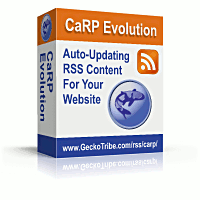
CaRP: Caching RSS Parser - Documentation
CaRP Interactive FAQ
Getting Started: Free Download | Purchase | Install
Reference: Functions | Plugins | Themes | Full Index
Etc.: Display Formatting | Example Code | Affiliates
Getting Started: Free Download | Purchase | Install
Reference: Functions | Plugins | Themes | Full Index
Etc.: Display Formatting | Example Code | Affiliates
XML Error
Explanation
PHP's built-in XML parser reported an error to CaRP while attempting to parse the feed.
Causes and Solutions
- The feed contains invalid XML data:
Go to FeedValidator.org and enter the URL of the feed to check whether it is valid.
If it is not, contact the publisher and let them know that their feed is invalid.
Be sure to send them to the feed validator to help them figure out how to fix it.
- [CaRP >= 4.0.20 only] If the only errors are invalid characters, you may have CaRP remove them from the feed using the clean_input setting. To avoid removing data unnecessarily, see the notes below about character encodings before using this solution.
- The URL you gave to CaRP doesn't point to an RSS feed: Beginning with version 3.6.2, if this is the case, the error message will usually mention something about the format of the document after the line number on which the error occurred. Load the URL in your web browser and see whether what comes up is an RSS feed or not.
- [Version < v3.6, CaRP Free, or any CaRP version on a server that doesn't support iconv, or beginning with version 4.0.5, either iconv or mb_convert_encoding] The feed uses an encoding that PHP's XML parser doesn't support: The encoding of a feed is usually indicated in the first line of the raw source of the feed (look for "charset"). If you are using CaRP Koi and CaRP Evolution version 3.5.7 - 3.5.11, use the Transcode script which is bundled with them to transcode the feed to UTF-8 (usually--or ISO-8859-1 in rare cases). (CaRP Koi and Evolution 3.6 and higher have transcoder functionality built in). Test whether CaRP Koi or Evolution can display the feed.
- You indicated an incorrect encoding in the "encodingin" setting: Verify the encoding of the feed and set the value correctly.
- The feed indicated an incorrect encoding on its first line: [CaRP Koi or Evolution version 3.6 or later] Find out the actual encoding and specify it in the "encodingin" setting.
- [Installer from version < v3.6.3 only]
If you are using mySQL caching, the feed is very large,
it may be too large to fit in the cache database.
This problem is caused by an issue in the CaRP installer which will be fixed in the next update.
To fix your database:
- Execute the following SQL commands in phpMyAdmin (or whatever tool you use to execute SQL commands):
alter table carpautocache modify cache mediumtext;
alter table carpaggregatecache modify cache mediumtext;
alter table carpmanualcache modify cache mediumtext; - Reset your "autocache" by adding this line of code before CarpCacheShow and refreshing your webpage in your browser:
CarpClearCache(2); - Remove the line shown in step 2 from your webpage (that only needs to happen once).
- Execute the following SQL commands in phpMyAdmin (or whatever tool you use to execute SQL commands):
How can I turn error reporting off?
How can I stop error messages from linking to this page?
